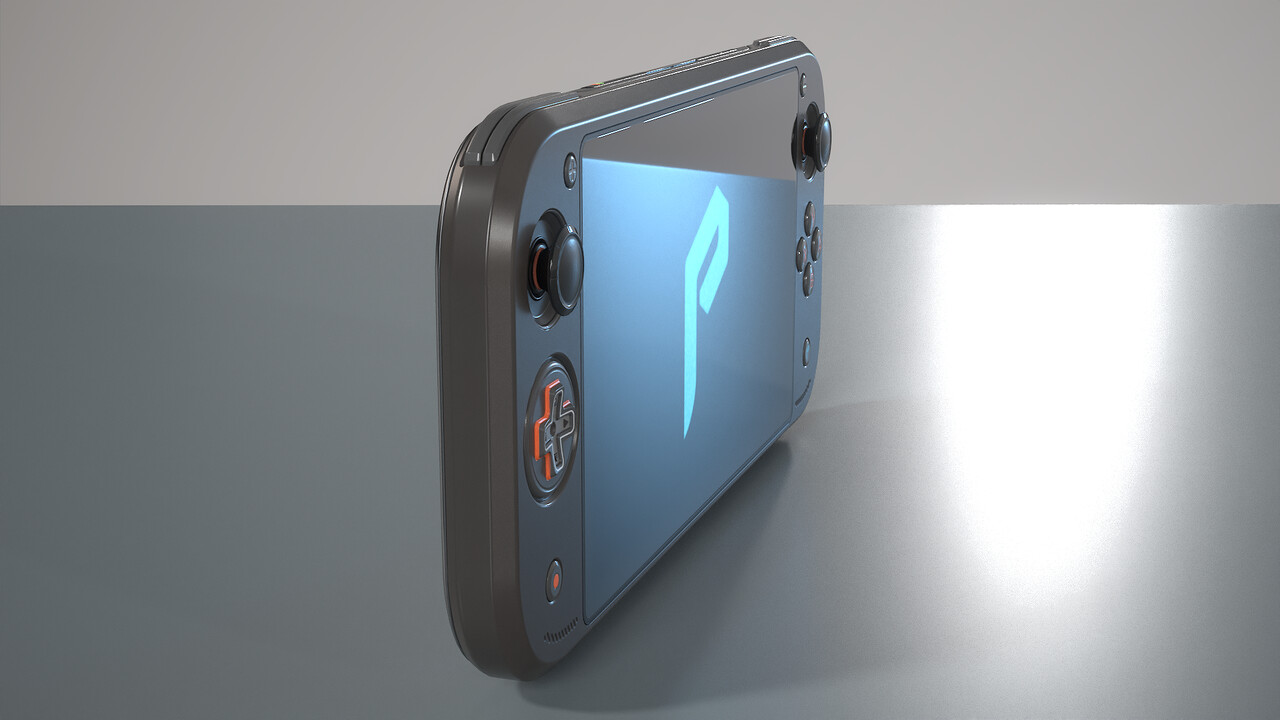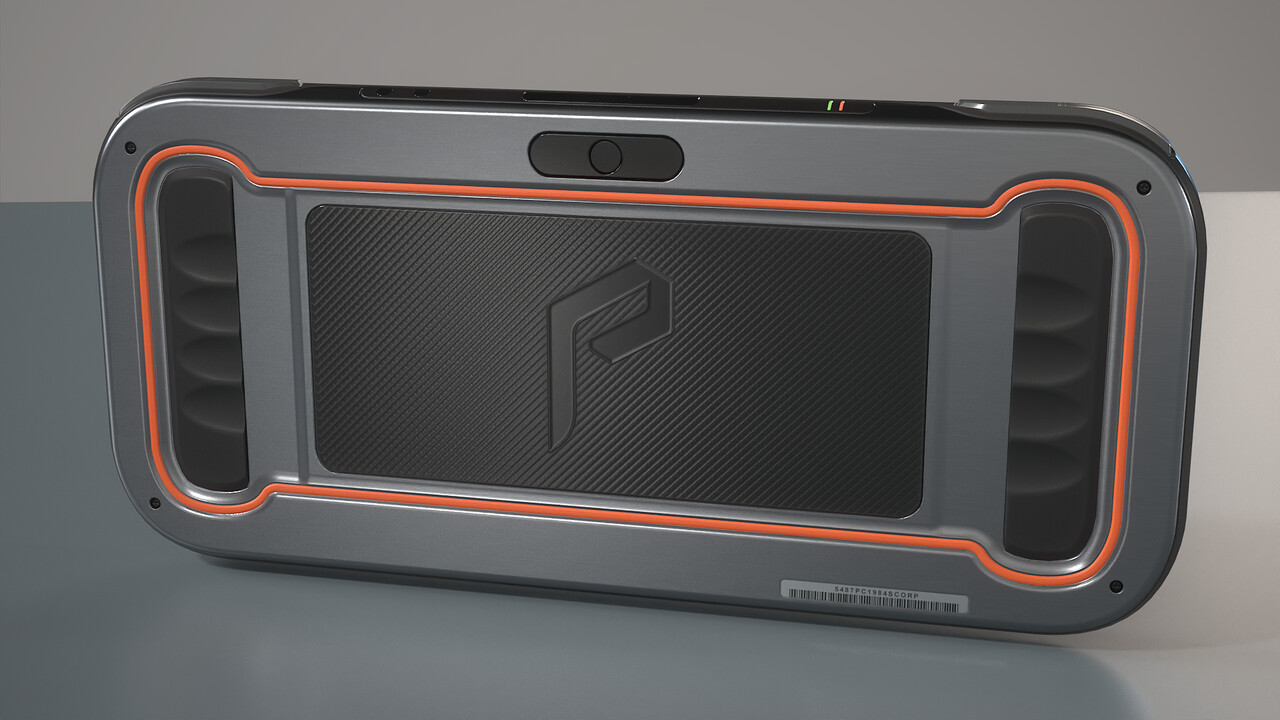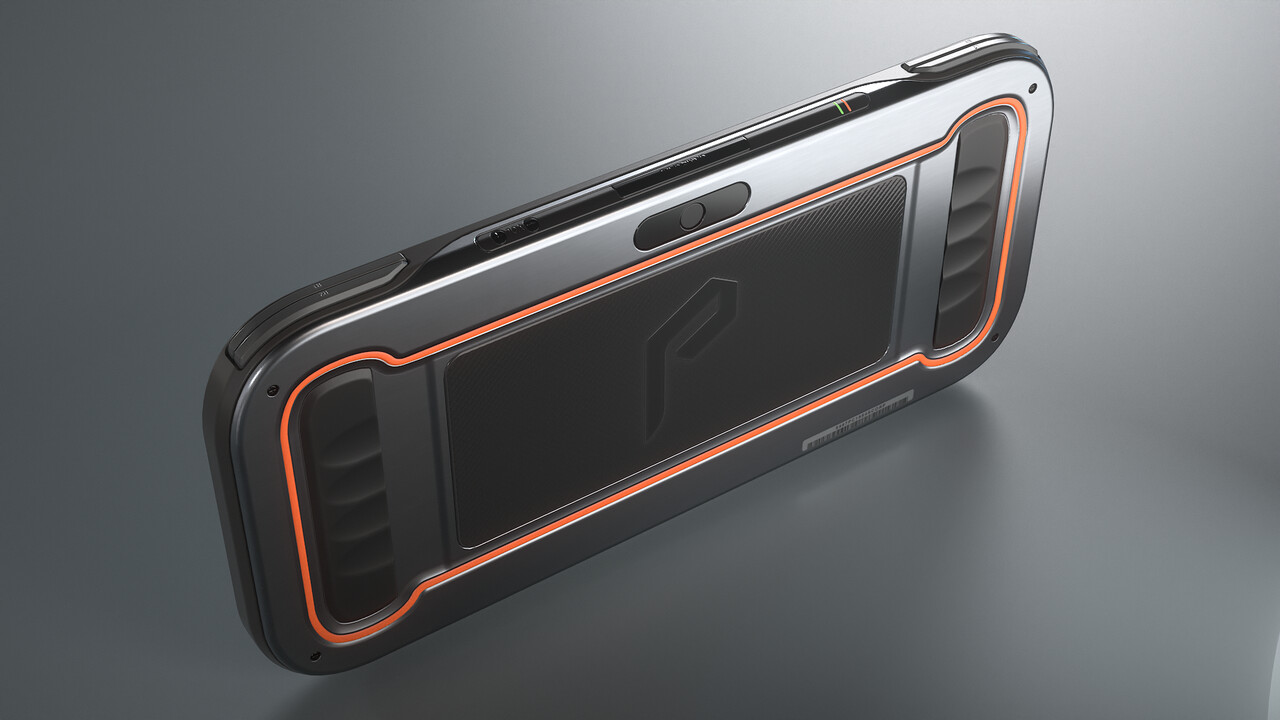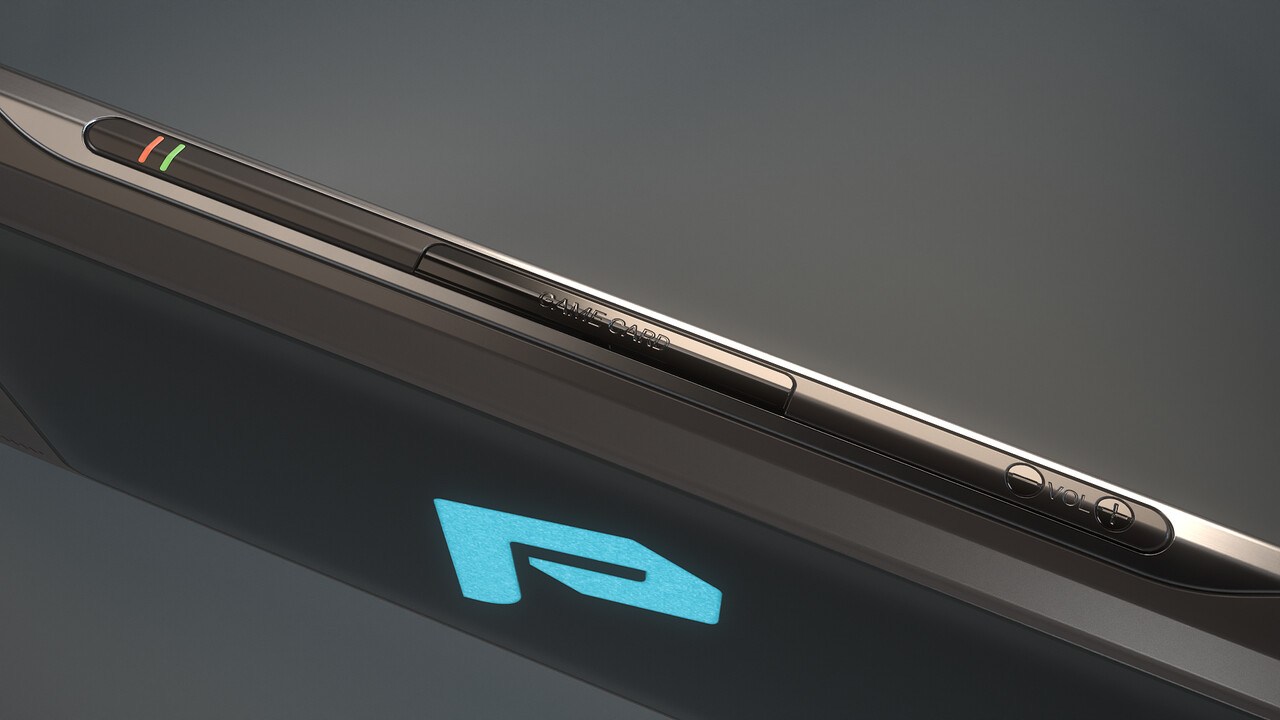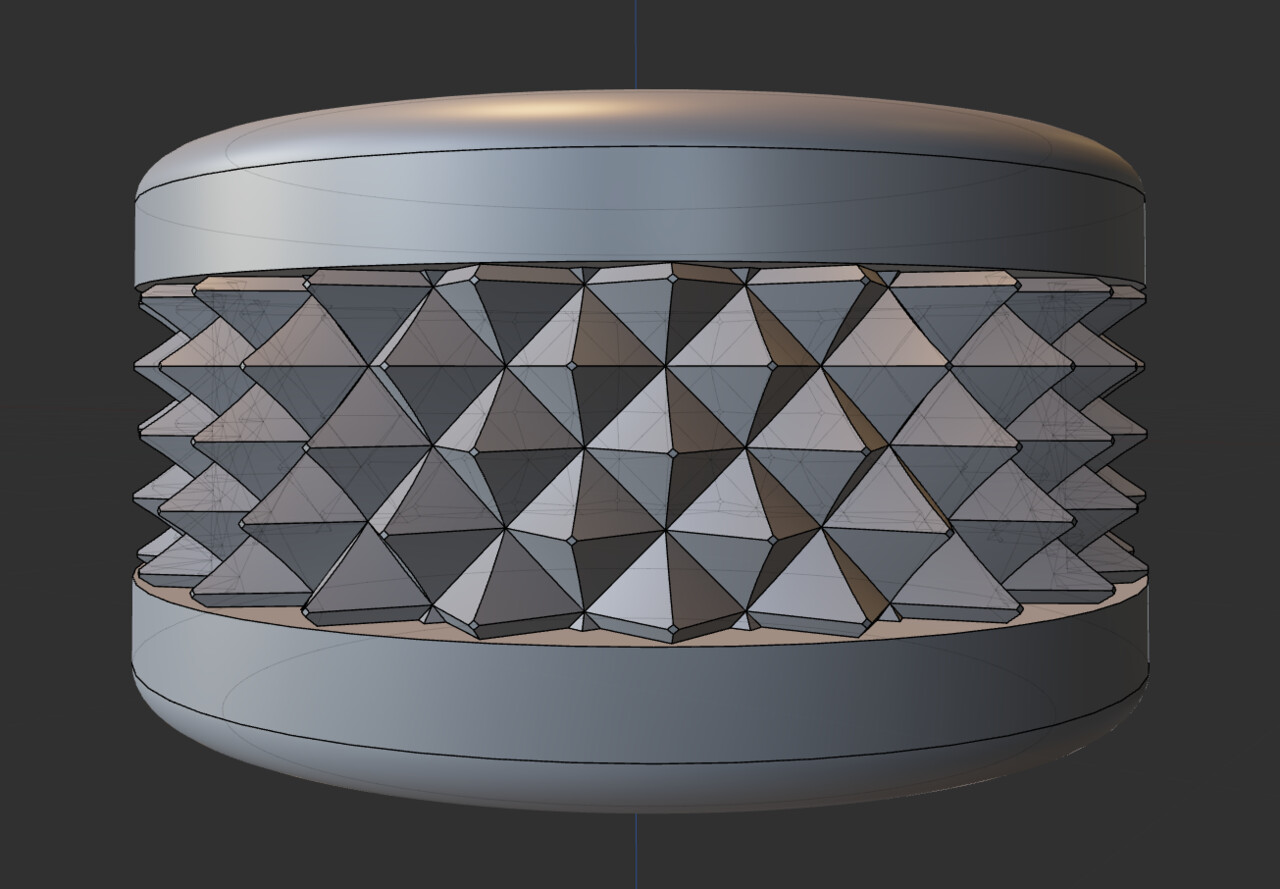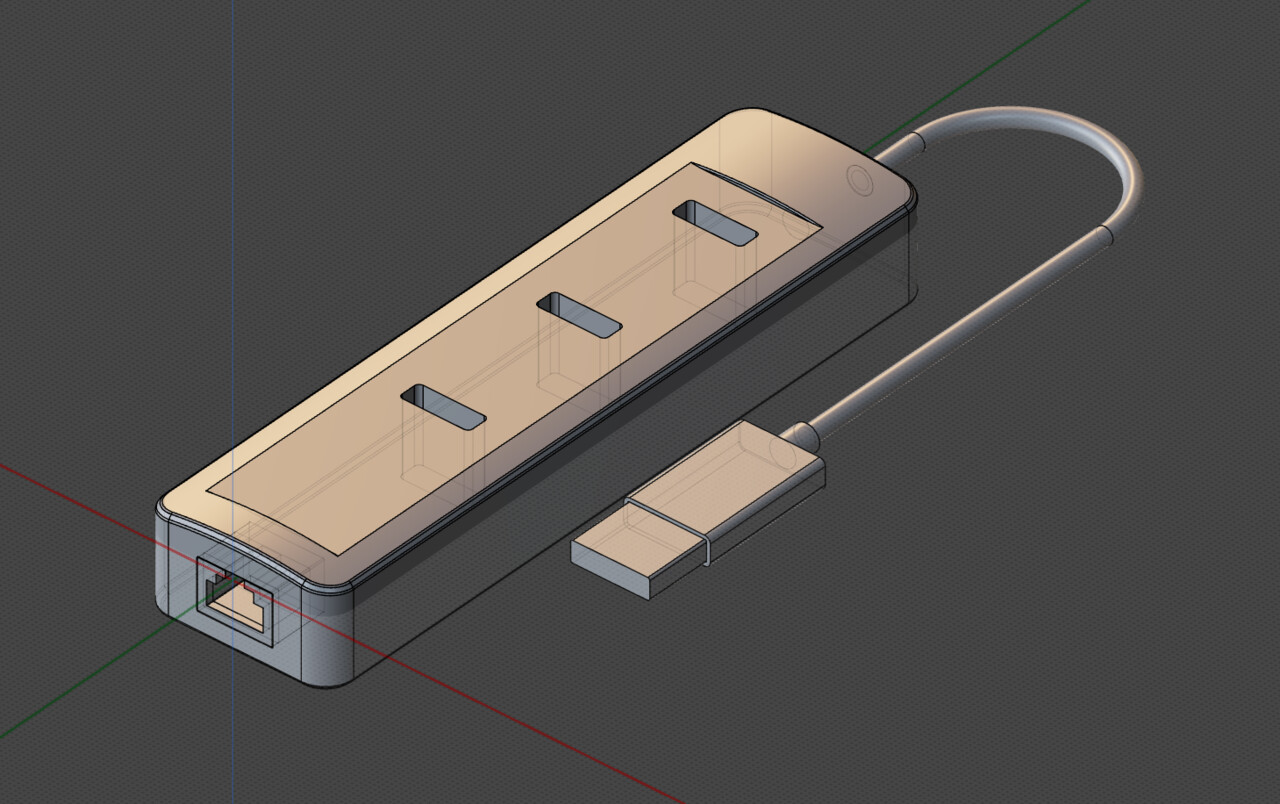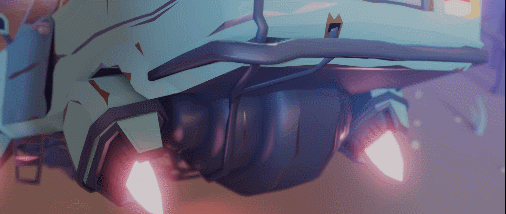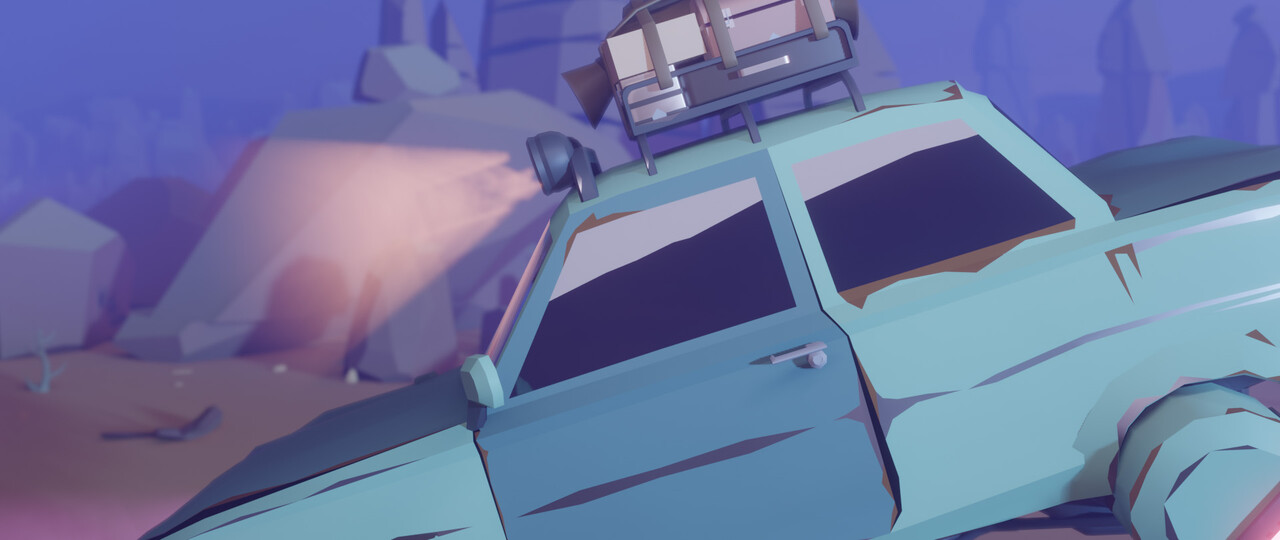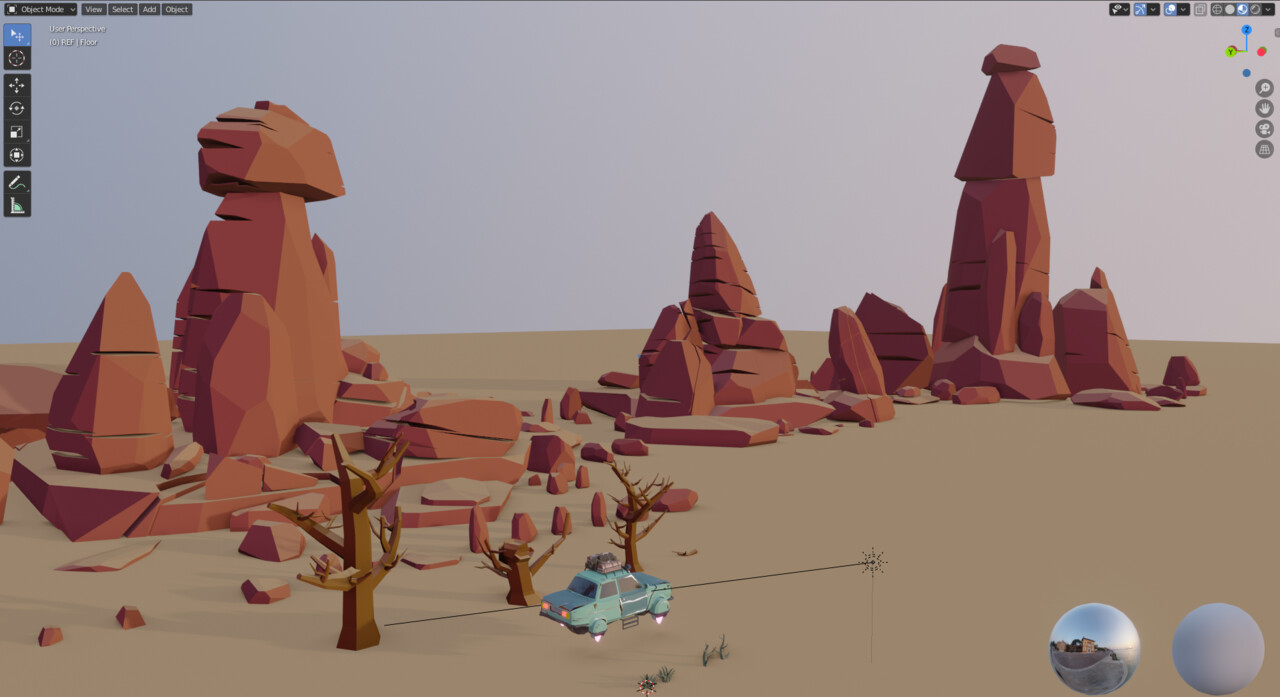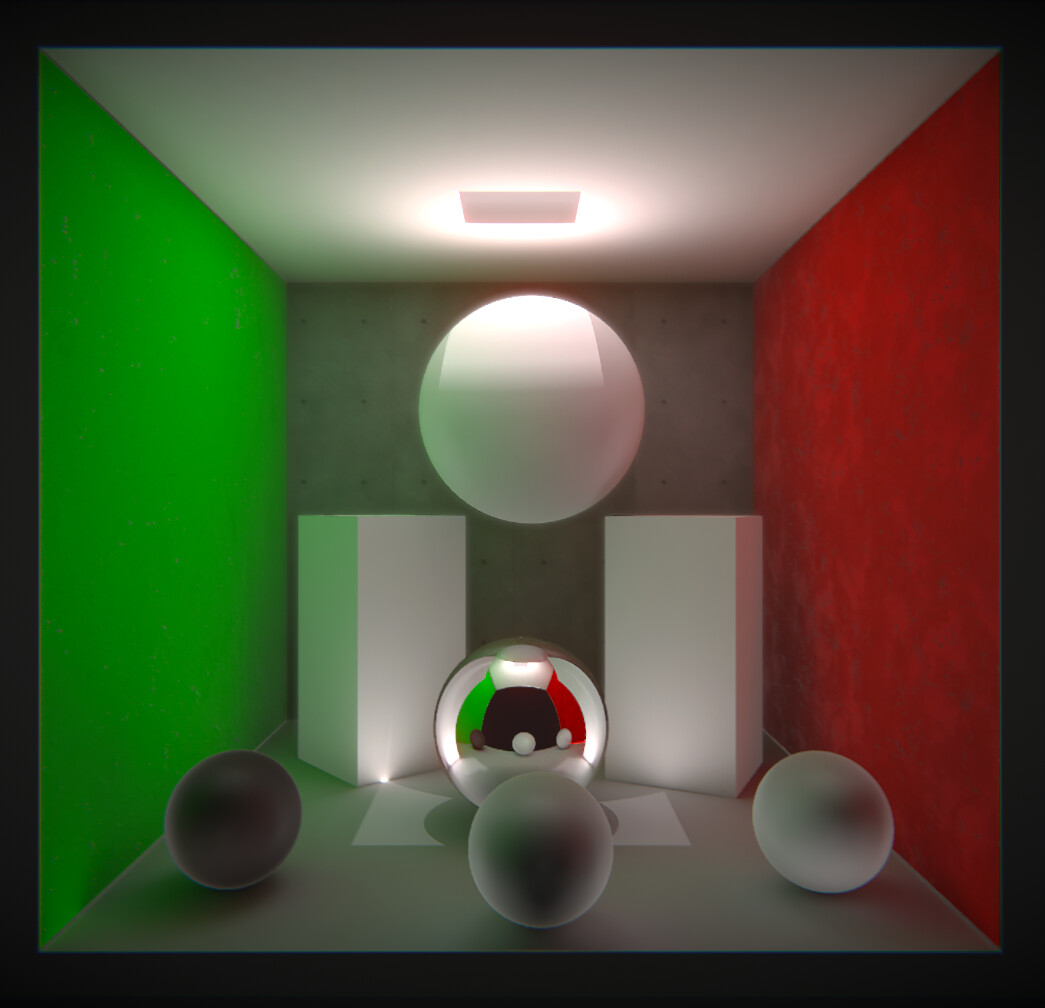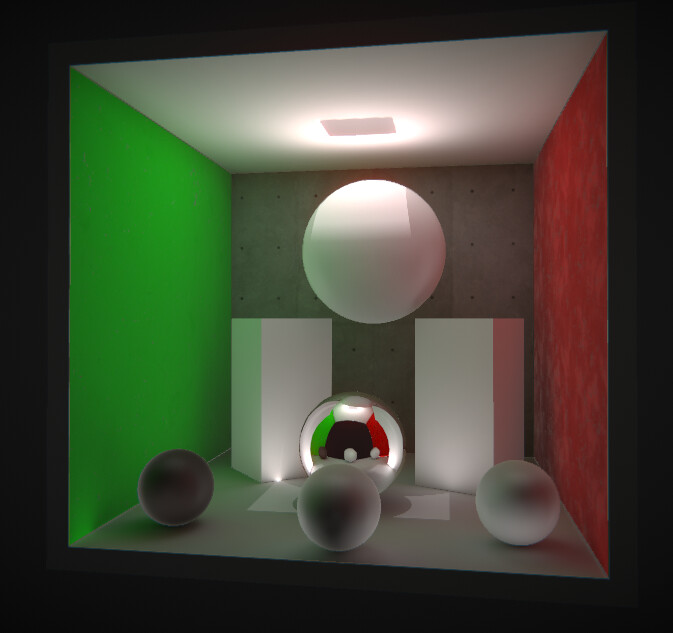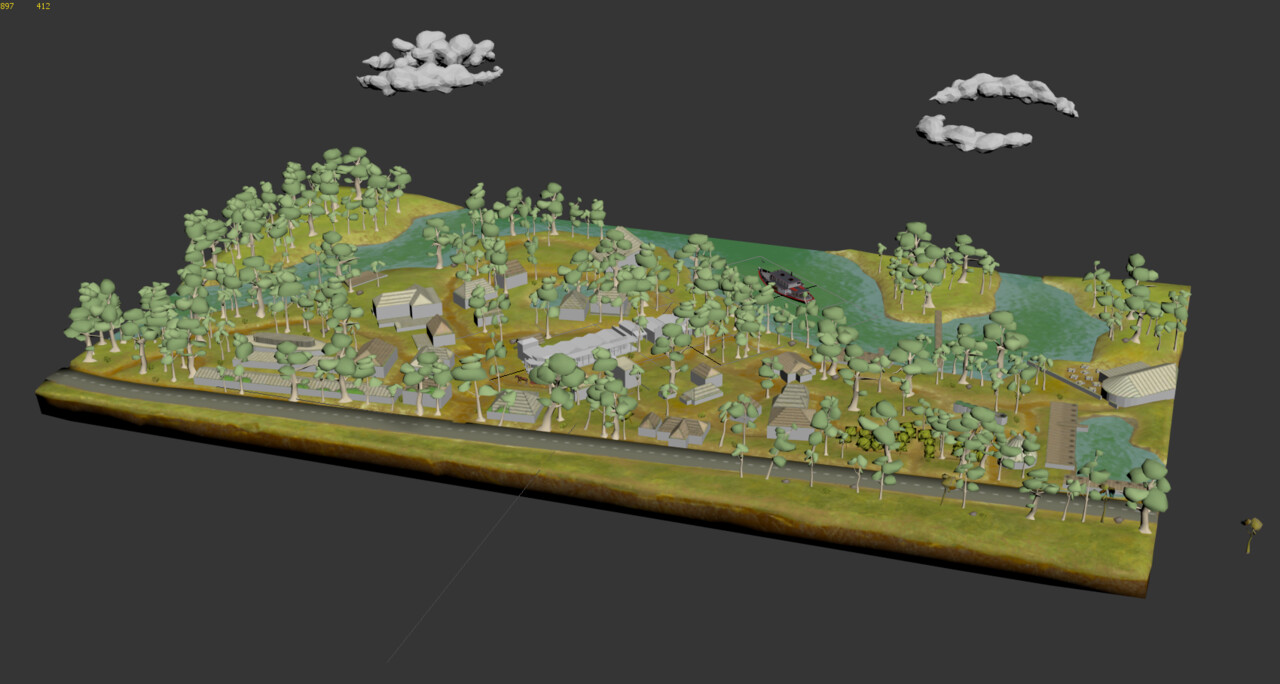So now that everyone is experiencing the COVID-19 epidemic, and everyone has to stay indoors all day long: Everyone has an amazing opportunity to upskill. And I took a good opportunity to learn Blender so It can become gradually the main modeling tool to be used.
Now I have fully taken comfort at knowing what is most of the Modelling Tools in Blender, how to set up Materials. Learned a fuck-load of shortcuts. I think I now know more shortcuts in Blender than Max due to its nature to so shortcut responsive. Next in the tutorial that I am following I'll learn how to set up Particles and Lighting. https://academy.cgboost.com/p/blender-2-8-launch-pad
After I get really comfortable in Blender, Ideally to a level that I can be Mid going towards being an expert. I need to consider where I take my self as an artist to focus.
Looking for work has been incredibly hard due to the massive amount of competition out there (you guys are so freaking amazing!). And now it is becoming a trend that unless you are amazing at doing one thing (Prop/Environment artist), you need a second set of skills that comes along with what you can do as a role as an artist with many hats.
Some models I have been doing in Blender following a tutorial
I have been applying to so many jobs out there that either ask that you can do: animations, characters, or provide examples of making full fleshed out Environments. And I can't do either of that. I have done some basic characters and I have done some simple animations. But it is not enough. So when I finish learning Blender as I become a Mid from a beginner. I have thought of the following options. But I would love of course in time to be able to do all of them just well enough to be able to do it if it comes to it.
So the options are:
- Be fucking good at making environments and this composes of:
- Learn Speed Tree. Making procedural trees is just a must.
- Learn Gaea. It is a recent terrain editor that just looks insane.
- Master Substance Designer. By Master is, be able to create procedural textures of any type of form by following any real-life example and re-create it within Designer. Maybe follow 5 different examples and recreate it.
- Be insanely fantastic at just making props of all kinds and levels
- Learn Hard and Soft surface skills
- Make tonnes of hard surface objects
- Be a master at Substance Painter
- Learn to be decent in Mari
- Be decent at making Characters (Modelling):
- Learn Anatomy. I can follow something like Proko and be a gun.
- Master Zbrush. I am pretty comfortable with Zbrush and I love it. But if I am going to get super good at it. I might need to breathe in Zbrush to have an edge. And while at it after I learn Proko well do an anatomy studies in Zbrush.
- Get comfortable with Marvellous. I mean, be able to know to do some common patterns and think as a fashion designer when I create clothes and costumes.
- Do a bunch of Characters (I can definitely do that in a project where there's is a number of characters that has to be done)
- Learn how topology should flow in characters, especially in the face, Ear, and then down the body with rigging in mind.
- Be a comfortable Animator and Rigger. By comfortable, it means just good enough to do basic indy projects. But also be able to grow and do better if I get in bigger projects as a sole Animator or Rigger.
- Follow a number of tutorials that fully focus on being able to animate
- Learn to create Character controllers in Unity.
- Be able to learn how to rig both humanoid and animals
- Do a basic collection of types of animations to know (walk cycle, run cycle, shoot, dodge, etc)
So you can see why I had to do this list. A magic wishful list of things that I would fucking love to do. However, there is no way I can learn all of these things, right away, overnight. But I think it is very important to pick your battles and eventually be able to reach where you want to be. In the last few years, I have been trying to do all of these things here and there, but never good enough to be amazing at it or to show that I can do it.
I am mostly terrified at being a good rigger/animator, followed by being great at anatomy.
But after following this impossible list closely I think the smartest order to pick follows: Number 1, 2, 3 and then 4.
So to rephrase, be fucking good at Environments, Then make some amazing examples of Hard Surface Modelling with Mari. Followed closely with making some characters. And then do rigs and animations for them.
But I think this whole list and following it, it is a fantasy. But it is not a fantasy by starting to focus on just one of it at a time. And sticking to it until it is finished. That is the point of this blog post. To break it down at one thing at a time.
I do have intention in creating up Blog Posts on how I make a forest environment. I still haven't picked what Biome or Area to do. It has to be easy and simple so I do not find it overwhelming, but at the same time, It would be good to have a good list of Plants/Flowers/Bushes and Photographs so I can follow it as closely as I can.
This assignment would be focused primarily that I can make a realistic environment. I will focus on making it pre-rendered first and then finding methods on optimizing it for a game environment.
If you have read this, perhaps it is time for you to consider: What is your Career Skill Road? Do you want to refine some fundamentals? or do you want to stir in a different direction? add an accent? Focus on creating some Portfolios? Now it is such a fascinating time to Just do that. Make a plan and press the start button!
 This is also some of the UVs that I have done for the tholos, I think these are the cleanest UVs that I have done for a building for sure.
This is also some of the UVs that I have done for the tholos, I think these are the cleanest UVs that I have done for a building for sure.